How do I...?
...get a library card?
You can apply for a library card in person at any Cheltenham branch or MCLINC library. You can also apply for a card online.
Applying in-person:
- Persons ages 14 and older may apply for a card themselves. Persons under 14 need a parent or guardian’s signature on the application.
- Valid photo identification is required. See our Circulation Policy for information on acceptable forms of identification.
Applying online:
- This service is available to Cheltenham Township residents only.
- Download and complete a library card application.
- Click here to email the completed application. Applicants must provide an e-mail address and accept the statement of responsibility.
- An e-mail will be sent within 7 days with your library card barcode number and the actual card will be mailed to you. If we are unable to verify your address through the mail, the in-person procedure must be followed.
- To borrow items from our branches, the card must be activated. Follow the in-person registration instructions and visit any Cheltenham branch.
...get a replacement library card?
If you have lost or damaged your card, visit any Cheltenham branch with your photo ID to obtain a new card.
...access my library account online?
If you already have a password for your library account, you can go here to log in and access it.
If you haven’t already set up a password for your library account, you can go here to create a password.
If you forget or don’t know the password for your library account, you can go here to retrieve it. Alternatively, you can stop in at any Cheltenham or MCLINC library with your library card and change your password in-person.
...request library materials?
Request via online catalog:
- Visit the online catalog. Search for the item you’d like to request. When you find the item, click on the “Place Request” button.
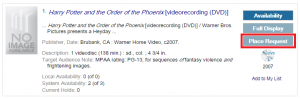
- If you are not logged into your library account, you will prompted to log in.
- Choose the library where you want to pick the item up and the activation date. When you’ve done that, click “Submit Request”.
...renew library materials?
Renewing from home:
- Log into your library account.
- In the “My Account” panel click on “Items Out”.
- Items checked out to you will be displayed. The number of renewals available for each item is displayed under “Renewals Left”.
- Mark the box under the
 column, next to the item(s) you want to renew and then click the “Renew Selected Items” button at the bottom of the items list. Alternatively, you can click the “Renew All Items” button at the bottom of your items list to renew all eligible items.
column, next to the item(s) you want to renew and then click the “Renew Selected Items” button at the bottom of the items list. Alternatively, you can click the “Renew All Items” button at the bottom of your items list to renew all eligible items.
...download eBooks, magazines, and digital audiobooks?
Enjoy free eBooks, comics, magazines, and eAudiobooks from our digital collection with the Libby app or online. Available 24/7 from anywhere with an internet connection and a library card. Materials borrowed in the Libby app are downloaded for offline use. Note: The Libby app has replaced the OverDrive app, which is being discontinued. Online browser access is still available via Overdrive and Libby.
..donate to the Library?
There are many ways to give to your Library:
...use the Digital Media Lab (DML)?
- The DML can be reserved in advance for two-hour sessions. Call 215-635-5000 to make a reservation. Reservations will be held for 10 minutes after they were scheduled to begin and will be released if the reservation holder has not appeared. Sessions longer than 2 hours can be arranged under special circumstances with the express permission from the Head Librarian or their delegate.
- Reservations are limited to two sessions per person per week.
- The DML is available on a drop-in basis for a maximum of one two-hour session or until a reservation start time, whichever comes first.
- Please see Digital Media Lab Policy and Procedures Agreement 01.23.24 for more information.
...suggest a physical item for purchase?
The library encourages you to suggest items for our collection. Please use this form to request that we purchase items we don’t already own. To help us process your request quickly, please include as much information as possible. You will need a library card in good standing. Suggestions are limited to 2 per month. Please note: due to budget and space restrictions, not all requested materials will be purchased. See the CTLS Collection Development Policy for more information.
...express a concern about an item in the library's collection?
Cheltenham Residents can request reconsideration of materials in the Library’s collection by printing this form, filling it out, and returning it to any Cheltenham branch.
...check out a museum pass?
Museum passes may be checked out only by Cheltenham Township residents.
Museum passes cannot be renewed.
It is recommended that you call your local Cheltenham branch to confirm the availability of museum passes before visiting the Library to check them out. When you call ahead about a museum pass we are able to reserve the pass for you for 1 HOUR.
A list of the museum passes available at the Library can be viewed here. (updated 3/12/25)
*Please note that the loan period for a museum pass is 3 days*
...get a job at the library?
...volunteer at the library?
You can begin the volunteer process by completing this form and return it to the Cheltenham Library branch at which you would like to volunteer. You may be contacted when the library is in need of volunteers.
Adult volunteers at Cheltenham Libraries are required to obtain criminal background checks and FBI and PA Child Abuse clearances. If you are contacted to become a volunteer you will receive further information about background checks at that time. A copy of our Volunteer Policy is available here for your review.
...become a member of the Friends of the Library?
Regularly scheduled meetings of each Friends board are open to the public. Information about these meetings can be found on each branch page along with contact information.
Money raised from numerous activities sponsored by the Friends groups help meet specific library needs including acquisition of new books, movies and music, funding children’s and adult programs and contributing to the Cheltenham Township fund for library building projects.
...pay fines & fees with a credit card?
You can pay fines and fees with a credit card at the library circulation desk (Elkins Park and Glenside branches) or online in your library account.
To manage fines/fees from your account online, click My Account in the menu bar on our website to be taken to the MCLINC portal login page. After signing in with your username/barcode and password, click Fines & Fees to review and pay the charges on your account.
...book a meeting room?
The Community Rooms at the Elkins Park branch and the Glenside branch may be reserved by filling out an application for use at the library branch. Before filling out an application, please review our Meeting Room Policies to learn who can book a meeting room, when meeting rooms are available, fees associated with booking a meeting room, and other important information.
...file an Open Records request?
Contact information for the Open Records Officer
Director
Cheltenham Township Library System
215 S. Keswick Ave.
Glenside, PA 19038
215-885-0457
215-885-1239 (Fax)
Send an email
Contact information for the PA Office of Open Records
Commonwealth of Pennsylvania
Office of Open Records
Commonwealth Keystone Building
400 North Street, 4th Floor
Harrisburg, PA 17120-0225
717-346-9903
717-425-5343 (Fax)
openrecords@state.pa.us
 IG
IG